- Connectivity Technology: wireless
- Hand Orientation: Ambidextrous
- Special Features: Rechargeable
- Included Components: USB Cable
- Operating System: Windows10
- Brand: JOMAA
- Battery Properties: Rechargeable Battery
- Rechargeable Battery: Lithium Battery-Polymer
- Item ID: MT20384
Specifictions:
Bluetooth version: Bluetooth 5.1
Working range: 10 M
Battery capacity: 2000mAH
Working hours (without backlight): 320 hours
Working time with the brightest backlight: 8 hours
Charging time: 2 hours
Standby time: 2100 hours
Backlight sleep mode: after 2 minutes of inactivity
Keyboard sleep mode: after 30 minutes of inactivity
Package Content:
Backlit Wireless Bluetooth Keyboard * 1
Type C Charging Cable * 1
User Manual*1Features:
7 Colors Backlit Lights-Get rid of those boring computer keyboards with this light up wireless keyboard. It has 7 backlit colors and three light modes(low-mid-high-off), you can adjust the lightness according to your own need, giving much fun to your daily work
Connect 4 Devices at a Time-This is a multi device bluetooth keyboard that enables you to connect up to 4 devices at a time, and you can easily switch between them by pressing "FN+BT1/BT2/BT3/BT4", making your life more easier
Rechargeable Bluetooth Keyboard- Built in 2000mAh rechargeable battery, you can use it for over 3 months with a single charge(without backlights) and for a whole week with brightest light. No need to constantly replace batteries
Ultra Slim Design & Silent Keys- Unlike those mechant keyboards, this seenda keyboard is much thinner, the thinnest part is only 21mm, giving it a more modern look. The silent keys also make sure you won't disburb others when you are using this keyboard at night24 Months Product Warranty-We do stand by our products, if you ever have any quality problem with your purchase, you can come directly to us for a full refund or a replacement, we will be responding your concerns in 24 hours
How to Connect the Bluetooth Keyboard:
Press and hold the On/Off keys for 3 seconds, LED blue light flashes for seconds and the keyboard is turned on;
Press and hold the button FN, then press the BT1 , when the LED1 blue light flashes 1 second and then off, the keyboard have switched to BT1 Channel;
Press and hold the BT1 for 3 seconds, when the LED1 blue light flashes quickly, the keyboard enters Bluetooth pairing mode;
Go to your computer devices’ Bluetooth list and find the “Bluetooth 5.1 Ke


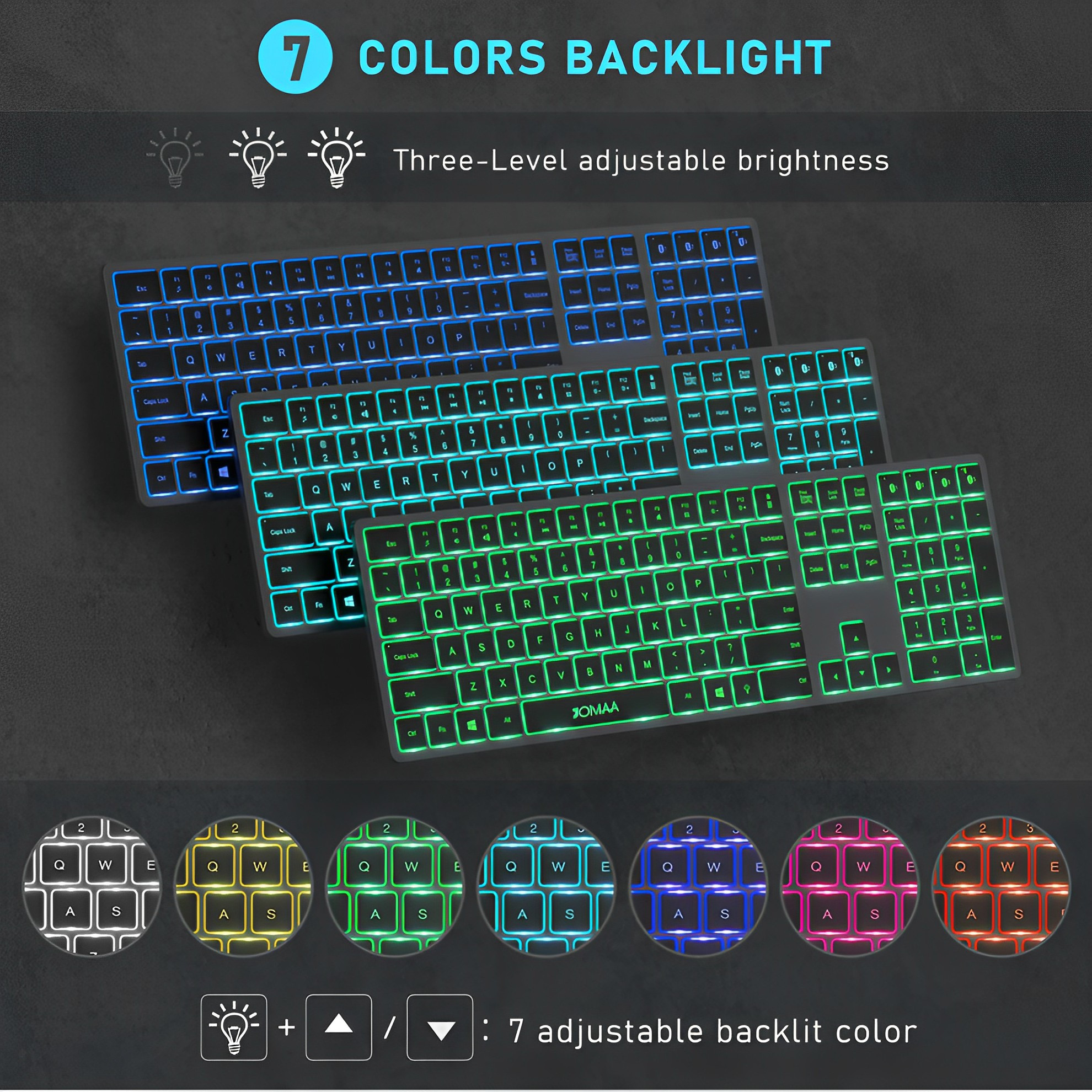








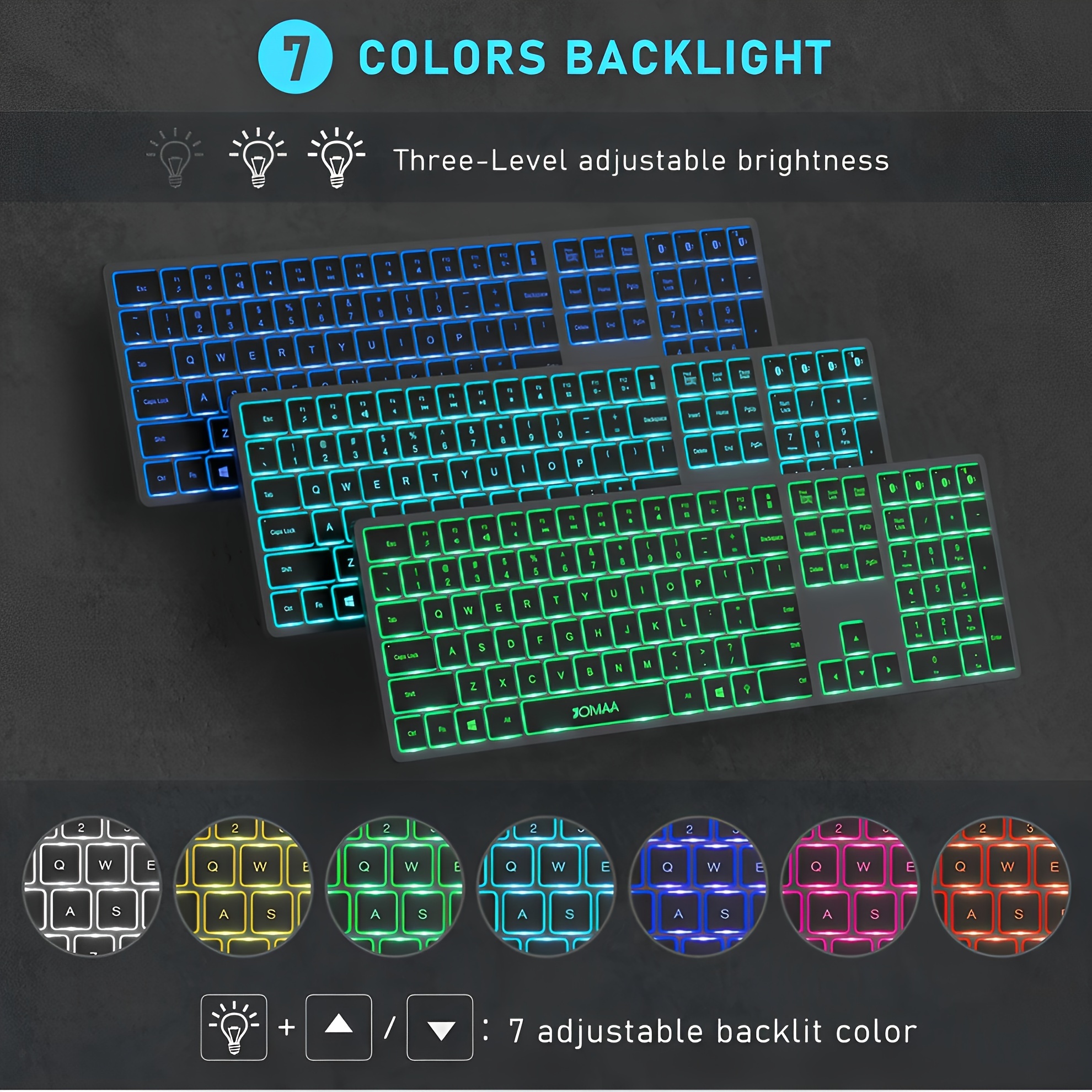



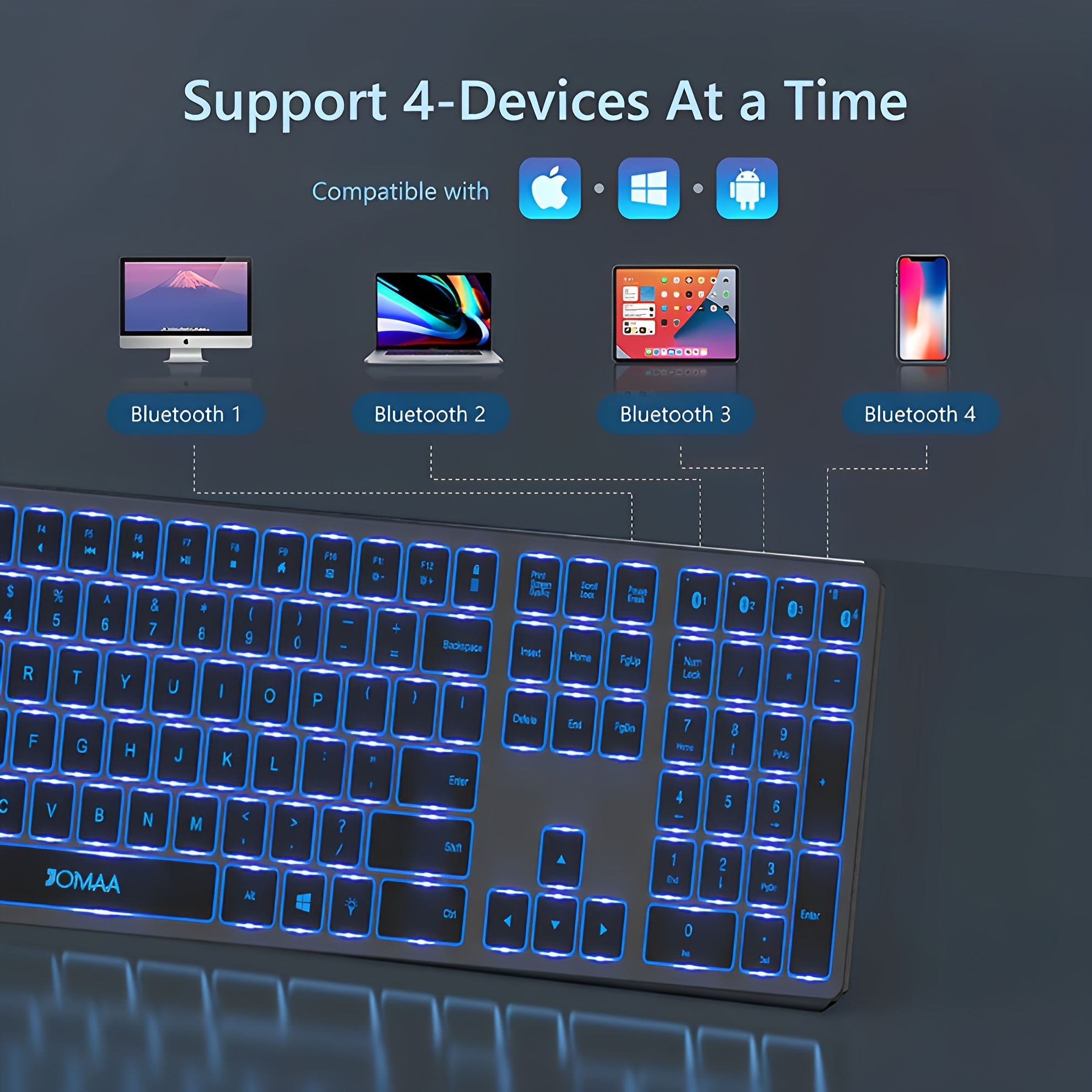






Comment